April 1st, 2013 2:02 am by Vincent Flanders
Submitter’s comments: This is the website of a Ceramics Workshop in Holland. It is JavaScript, with bizarre links and sub-menus that overlap the main links. It is Mystery Meat in the sense that “Here”, “Others”, “Now” and “Seek”, for instance, do not adequately explain the content within. Since there is a “Seek” box at the top, I don’t really see the need for a separate link.
The links also move, which doesn’t scream accessibility to me.
Vincent Flanders’ comments: The arrows on the illustration above show the menu items on the “job opportunities” page (located under “us”). If your window isn’t wide enough, the links disappear and you can’t access them. The sub-links are hard to read under normal conditions because they’re light blue.
Some of the JavaScript code is pretty wild and is based on Fortune’s algorithm. Yeah. Me too.
Did anybody look at this site before it went live?
Sunday Morning
Posted in Daily Sucker, Usability, Web Design, Worst Web Sites |
March 26th, 2013 4:04 am by Vincent Flanders
Submitter’s comments: The web page has a sound file that required me to download a plugin, which I promptly ignored. Page is excessively long, font is multi-sized, multi-colored and even scrolls. There is so much text on this page I didn’t even bother reading most of it. Keep scrolling down to see several poorly Photoshopped images and a hit counter at the bottom of the page.
Vincent Flanders’ comments: A typical Over-the-top Website. I love the fact that the site disables the right-click functionality. Like anyone wants to steal any of the images. Of course, anyone with an IQ higher than an ice cube knows how to bypass the JavaScript protection. If your IQ is lower than an ice cube, you still probably figured out to go to Google and search for [how to bypass right click protection] (brackets not needed when searching). Google gave me 1.7 million suggestions.
There are few text issues as annoying as large quantities of centered text. This site annoys me. I’m also annoyed by the probably-unlicensed-hence-copyright-infringing use of the Twisted Sister classic song “We’re Not Gonna Take It.”
Also amusing are the pictures of “2 Anonymous Chicks” (how can they truly be anonymous when I can see their faces?) and the picture below the 2 anonymous chicks, which is just another proof of Godwin’s Law.
Disclaimer: Seems like I used Comcast in the early 2000’s. I don’t remember having issues with them, but their offerings weren’t as complex as they are today. Like everything, your mileage will vary.
Comcast Sucks
Posted in Daily Sucker, Usability, Web Design, Worst Web Sites |
March 25th, 2013 3:03 am by Vincent Flanders
Submitter’s comments: Bruce Elkin has a pretty good website, but when I clicked a link entitled “blog” in the upper-right corner, it sent me to his blog which has an awesomely sucky design. In fact, it’s the ultimate in animated mystery meat that hides and obscures any good content Bruce might have posted!
And it gets worse! Click one of the graphic boxes on the page and, instead of taking you to a content page, it animates the content into a white page floating on top of the page of graphics. Sure, it’s readable and looks great, once it finally loads, but it’s slow, buggy, and annoying.
Bloggers and web designers have invested untold millions of hours in figuring out how to present blog content so people can tell what a blog is about the moment they land on the home page, figure out if they like it, and search and navigate even vast amounts of content.
This design throws all that out the window so it can look cool. Bruce, I am on your site to read your posts. Not to wrestle with some web designer’s graphic nightmares.
At least on the home page the black pop-up thingy is where it belongs, on the page instead of obscuring the scroll bar or trying to take over the universe.
Vincent Flanders’ comments: Back on March 11, I discussed a page on the British Film Industry’s website. My comments, only slightly modified, apply to today’s site:
Pinterest + Mystery Meat Navigation = Supremely Bad Web Design. The Pinterest website made #6 on my Worst Websites of 2012: They Should Know Better list. I know Pinterest is popular, but popularity doesn’t excuse bad web design. The article Why Pinterest-style infinite-scroll layouts are worthless for everyone except Pinterest explains the problems quite well. The bottom line? “The layout works for Pinterest purely because no one goes there looking for something particular, and because it’s not crucial to Pinterest’s success that the user see any one photo. ”
Unfortunately, visitors Create What Matters Most are looking for information. They need a semblance of navigation to aim them in the right direction. There’s no logic to the order and no way to know where they’ll end up unless they mouse over a picture.
Stop using jQuery and Masonry to create this crap.
Create What Matters Most
Posted in Daily Sucker, Usability, Web Design |
March 22nd, 2013 3:03 am by Vincent Flanders
Submitter’s comments: It doesn’t make any difference if you can read German, the site will burn your eyes.
Vincent Flanders’ comments: Because I’m an American, I only speak one language. At least I can speak English. Google wants to translate the pages on this site, but I don’t think their translation is up to snuff. Have Google translate the “Inhalt” page to see what I mean.
At least I can see the text, which is more than I can say for many sites. Unfortunately, I see text with many different colors in what resembles a website from 1996-97.
There’s a phrase on the front page that I find interesting:
diese Seite “kann” süchtig machen…..
I’m not sure, but I think the English translation is “this site can suck much.” Yes, it does.
Smokeville.de
Posted in Daily Sucker, Usability, Web Design |
March 19th, 2013 7:07 am by Vincent Flanders
Submitter’s comments: I look at a LOT of restaurant websites for my area. They have improved over the years. Most of them eventually realized that Flash animation and splash pages don’t work for them. But then I found Pulcinella.
It makes me weep because this website was launched a couple of months ago, but still features Mystery Meat Navigation in the form of the chevrons at the edge of the screen. To find the map showing their location, you need to select “Explore” and then “Location” because “Map” would be too obvious.
But they like it that way. In the News tab (also under “Explore”), I found this statement: “Our new site exemplifies the modern nature of our establishment with simple, but powerful designs. Customers can explore our delicious menu, make a reservation and view news and details about Pulcinella’s upcoming events. We’re the same great restaurant, with a fresh new online experience. We hope you love it as much as we do.”
I am especially in love with the way that you can’t read the word “Menu” if you should happen to mouse over the left side chevron. It just says “Me”. Kind of sums it up.
I know that there are websites that suck worse, but really, a restaurant website isn’t that complicated. You’d think it would be easy to get it right.
Vincent Flanders’ comments: Personally, I hate the navigation. The last link I would ever click is “Explore” because I just know it’s going to be something silly. A page will load with a treasure map or something else equally stupid. Surprise. It brings out the menu bar that should be at the top of the page. Navigation is like listening to a joke. If you have to think about it to make it work, then it’s failed.
Pulcinella Restaurant
Posted in Daily Sucker, Usability, Web Design |